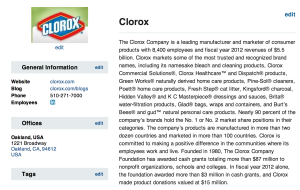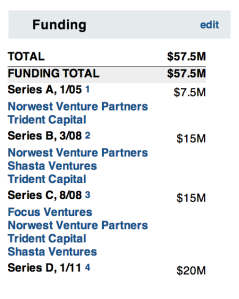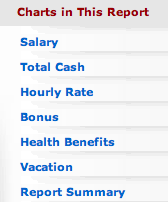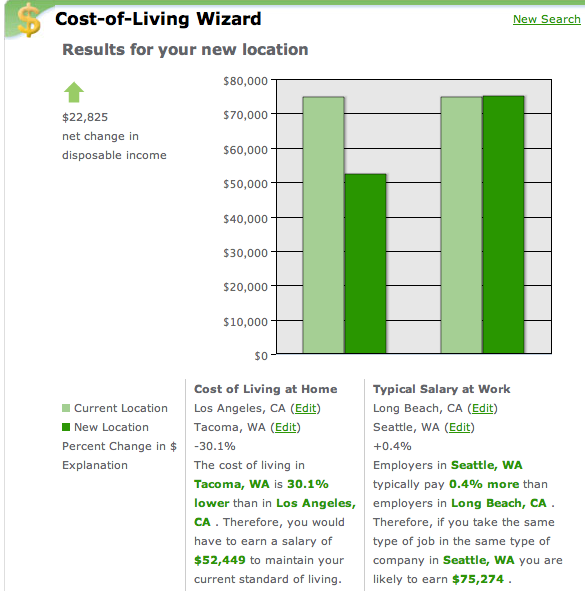Crunchbase.com – Insights on Companies and Potential Employers
This is in no way “the” only way to research potential employers and companies, but in all the years that I have been using Crunchbase.com, I’ve found the information on company profiles and key personnel to be valuable.
Here’s a typical example:
- Go to: www.crunchbase.com
- In the search field, type the name of the company you are researching about, then click on the Search button to the right. In the example below, I wanted to get more information about a company called, ‘Clorox‘:
- A search result list will appear. Click on the company information for Clorox (click the blue hyperlink on the word, Clorox to view company information):

- Details of the Clorox company, and related links:
- Some companies that have public records of investor funding are also available, such as the example below:
The information above tells me that, the example company was awarded a series of funds initially on 2005, and currently is funded for another $20 million, starting on year 2011. It is up to you to interpret the numbers and research additional, relevant information regarding the company. It is also up to you to determine if the potential employer is worth sending your resume to. Good luck with the job hunt!
Windows 8 Consumer Preview Test Drive
Windows 8 Consumer Preview Test Drive, a set on Flickr.
My test drive of Windows 8 Consumer Preview on an Acer One (model: ZG5) netbook. The screenshots were taken from a Mac OS X laptop (Lion 10.7.3), using a remote desktop connection to the netbook.
Company Profile Search Tip – Marketwatch
Disclaimer: This post is for informational purposes only, and should not be used for professional company research profiling.
Here’s a quick tip when looking up public company financial statistics:
- Go to Google.com
- To start off, let’s go through the following search example: On Google.com, type the following key words in the search field: “company profile microsoft marketwatch“(type it without the quotes!)

- A search result list will appear. Select the first search result, which may look similar to this:

- Click on the search result, then locate the section that says “At a Glance“, similar to this:

- Looking at this publicly available information, the company has about $70 billion in revenue, and that their last reported income is $23.15 billion. One would think, that the company may be doing well, and may indicate a steady increase in hiring.
- If a company is not doing well, one would infer, that a negative number in the Net Income and Revenue sections may mean that the company is experiencing a tight financial season.
- Note: The information provided is speculative, and should not be used for real-world job search criteria.
Apartment Multiple Search – Padmapper
Padmapper.com is a multi-site search of apartment and house rental listings, with filters that allow you to narrow down your next residential move. One of the unique features of Padmapper.com is its search filter option (available in the Super Secret Advanced Features section) that displays apartments that are within 20 minutes walking distance from your work place address.
Head over to Padmapper.com, (you do not even need to sign up for an account, unless you want to save your search history), and begin your search by entering an area that you want to live in. You can start by entering a zip code for a search parameter, or begin by entering a name of a city and state.
Buy a Mac, or a PC?
Do you have trouble deciding which type of computer to buy?
From personal and work experience, I have learned that this question is best answered by answering these three basic questions:
- How much can I afford?
- Will my printer, camera, or fax machine work on a Mac or a PC?
- Does the software I use everyday work on a Mac or a PC?
I am sure there are other things to consider, but by honestly answering the three questions above, you will be able to make an enlightened decision.
Want to get started?
For Mac computers, start with the Apple Store
For Windows computers, check out Dell, HP, ASUS, Samsung, Toshiba, Lenovo (IBM)
– Ken